Access virtual services through the Foundry BC App – co-created with and for youth and their caregivers in British Columbia.
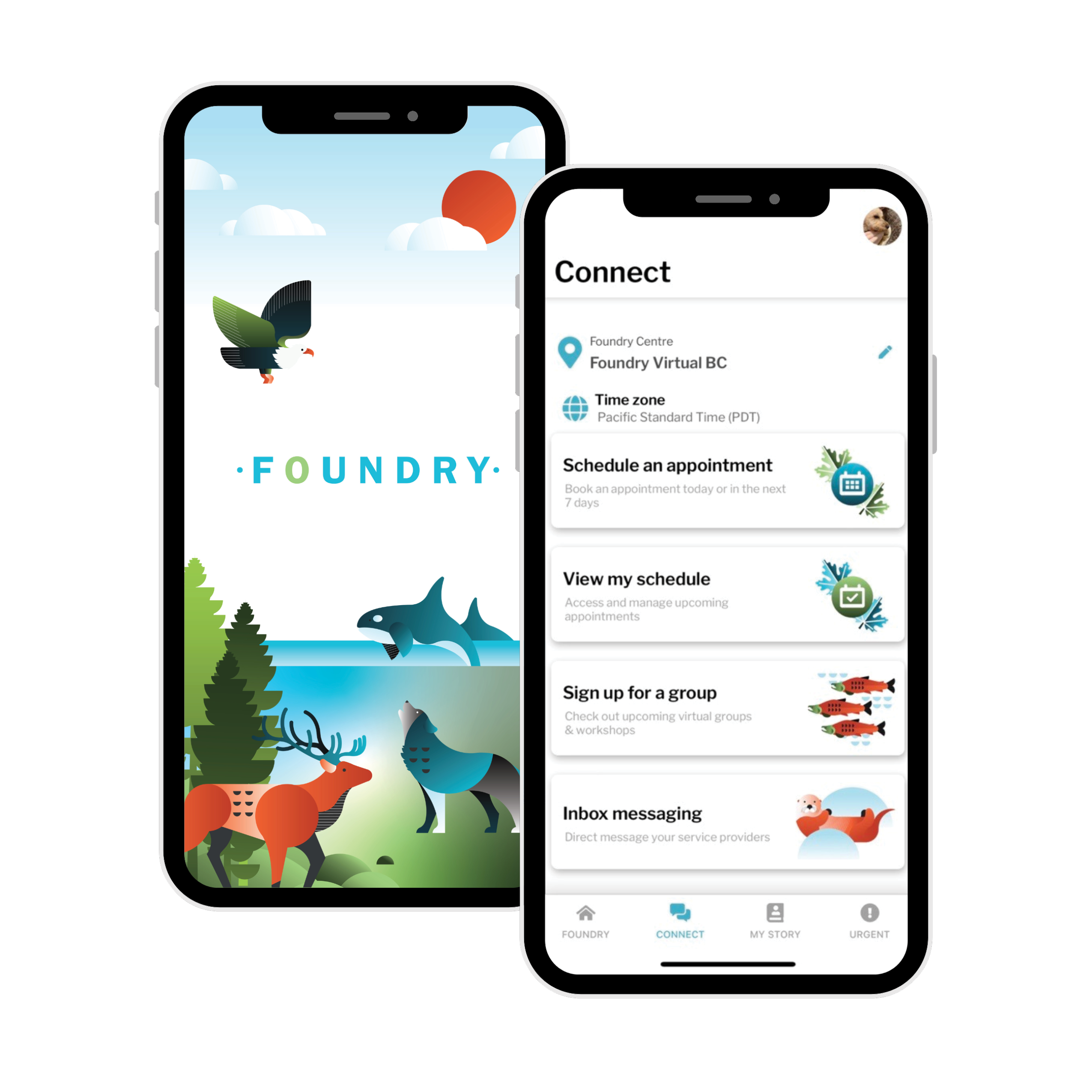
Young people aged 12-24 and their caregivers can access same day virtual services or schedule a virtual counselling appointment, find peer support, access primary care, get support with employment, access groups & workshops, or browse our library of tools and resources.
* Don’t know what you need? Book a navigation appointment with one of our Youth Peer Support Workers.
* IF YOU ARE A CAREGIVER, PLEASE MAKE SURE YOU REGISTER FOR A CAREGIVERS ACCOUNT.
Download the Foundry BC App – 7 days a week | Monday to Friday 10:00am – 9:00pm | Saturday and Sunday 10:00am – 6:00pm
![]()
![]()
Access in a browser
![]()
Having trouble? Check out the Client Cheat Sheet Foundry BC App
If you have any questions about this registration process, please email online@foundrybc.ca
Program Hours
Monday–Friday
10:00am-9:00pm
Saturday/Sunday
10:00am-6:00pm
* Don’t see an appointment or time available? Keep checking back! New appointment times are becoming available every day.
Book Appointments
Book appointments when it works for you, in advance!
* Don’t see an appointment or time available? Keep checking back! New appointment times are becoming available every day.
Foundry BC App Features
Virtual appointments, on your schedule.
Access same-day support services Monday to Friday or book an appointment in advance at a time that works best for you. All services are free and confidential – no referrals are required.
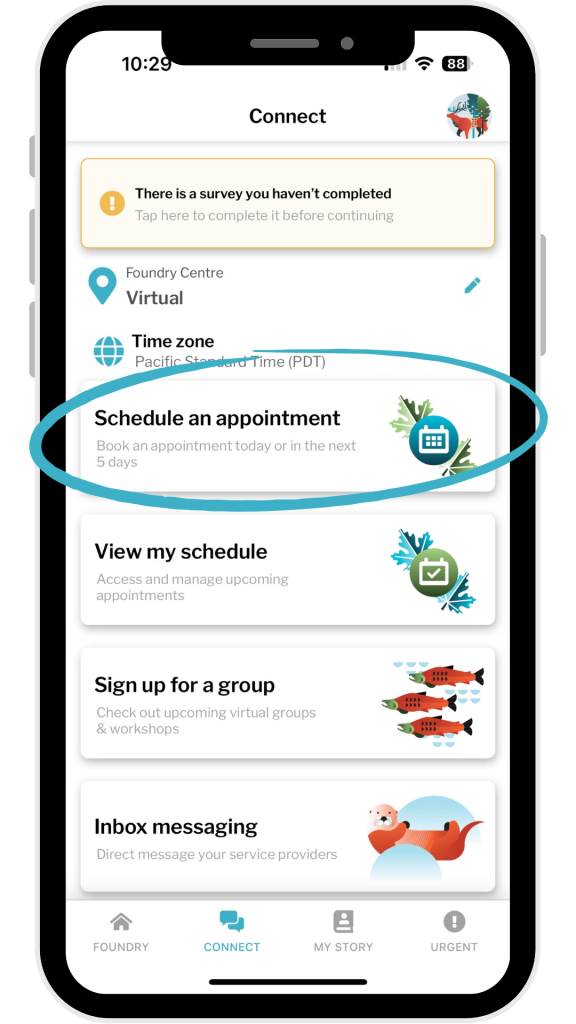
Connect the way you’re comfortable.
Choose from audio, video, or chat sessions for your virtual counselling or peer support appointments.
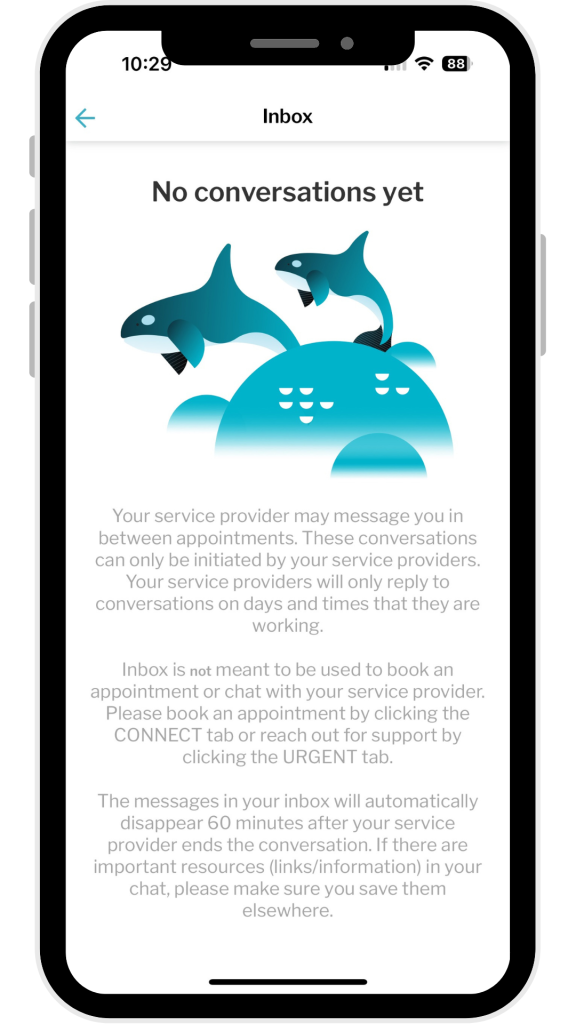
Your story. Your words. One time.
Only tell your story once, in your own words, using the My Story feature. You’ll have full control over the information you choose to share and who you share with.
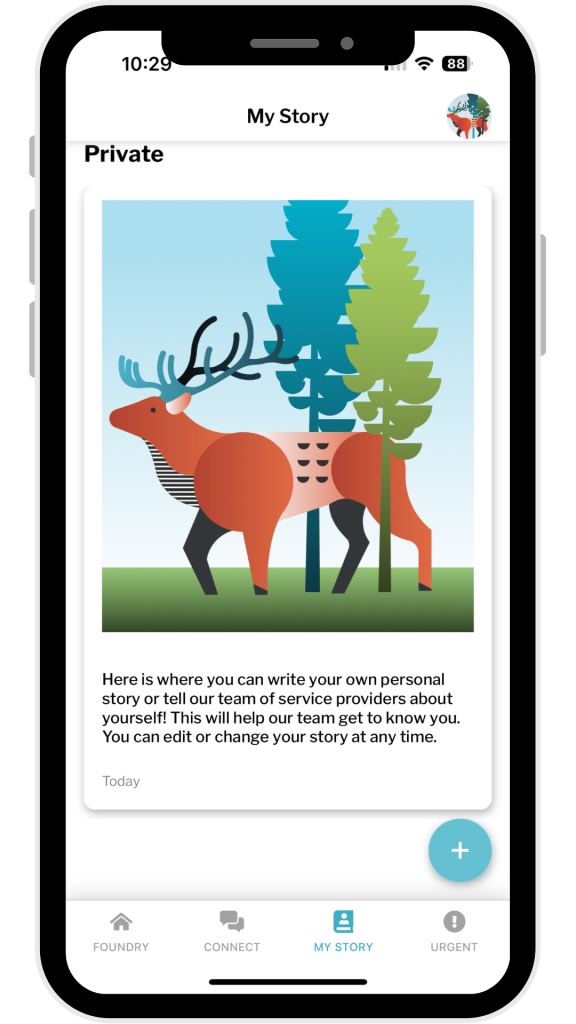
Support and connection from peers.
Connect with trained youth & family peer support workers, bringing their own lived experience through group sessions or 1-1 appointments. Learn coping strategies and life skills that can help you when you need it!
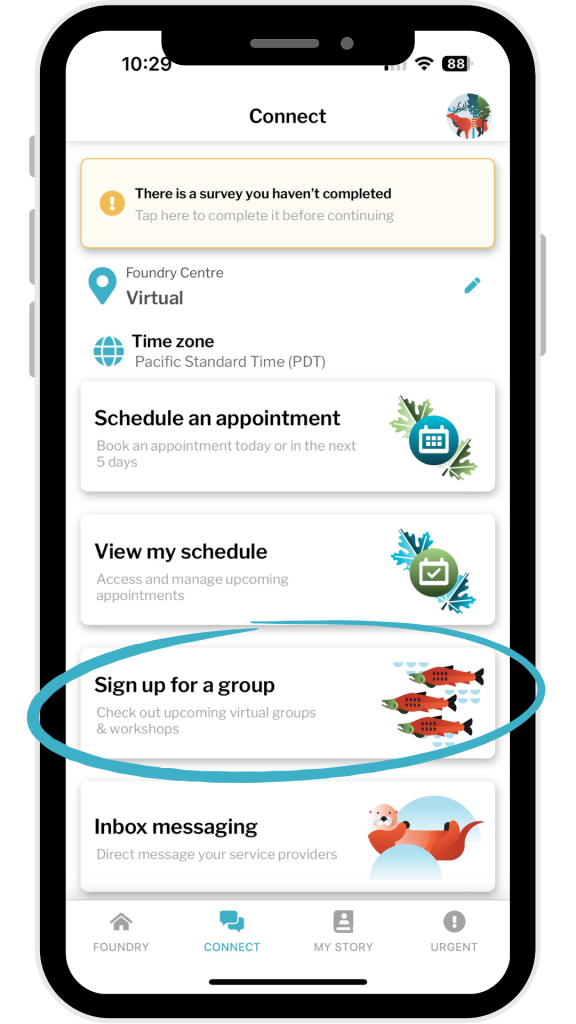
Get started with the Foundry BC app
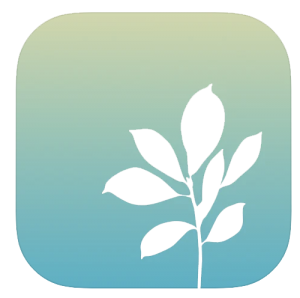
Download the Foundry BC App
- Download on Google Play, or the App Store or the desktop version
- Register for your free account
- Connect to services
If you don’t have access to internet please call 1.833.308.6379 or email online@foundrybc.ca
Please note the services offered through the Foundry BC app are distinct from our network of Foundry centres. Foundry Virtual BC provides supports to all BC youth aged 12-24 and their caregivers. Find a centre in your community by visiting our existing locations page.
Having trouble? Check out the Client Cheat Sheet Foundry BC App
If you continue to run into technical issues, please let us know using this form. We are here to support you in troubleshooting!

Common questions from young people and caregivers
Additional questions about Foundry Virtual BC can be found on our FAQ page.
* Don’t see an appointment or time available? Keep checking back! New appointment times are becoming available every day.
Additional support
Not finding what you need? Connect to a support that is right for you here.
Urgent help
If you find yourself in need of immediate help, don’t hesitate in contacting any of the following:
- Emergency Services
A serious medical emergency warrants a 911 call 911 - Call Crisis Centre BC
If you are in crisis and/or distress and require immediate response 1.800.784.2433 - Chat online with Kids Help Phone
Offers professional counselling, information, and support – Start Chat - SMS/Text Kids Help Phone
Text CONNECT to 686868, if you would like to stop the conversation text STOP 686868
Still have questions? Email us at online@foundrybc.ca
