What is virtual counselling?
A counsellor has advanced training in a variety of areas related to mental health conditions and human development. Through the use of strategies and by creating a relationship with you, they can facilitate insight, emotional acceptance, change, and growth. A counsellor can support you in developing abilities to manage difficult times and help you recognize personal skills that have worked to overcome challenges in the past. They can be a source of support and hope in times of difficulty. They can help you figure out what you want and need, and the steps to achieve your goals. Counselling is also available for caregivers of youth who are between the ages of 12-24 who are struggling with mental health & substance use challenges.
When are services available?
- Same day access to virtual counselling appointments is available! Download the Foundry BC app, register for an account, and book in with one of our counsellors!
- Booked appointments available Monday-Friday, 10:00am-9:00pm, and Saturday-Sunday, 10:00am-6:00pm. (book up to 3 days in advance)
- Counselling for youth and their caregivers!
Who can access these services?
- BC young people aged 12-24
- Caregivers of youth ages 12-24
Have questions? To learn more about our services please call us at 1.833.F0UNDRY (with a Zero, not an O or 1.833.308.6379), send us an email at online@foundrybc.ca .
A reminder that – this service is connected to our Foundry Virtual BC provincial virtual services, which are separate from Foundry centres. If you are interested in receiving in person supports, visit one of our Foundry centres.
TO BOOK AN APPOINTMENT - DOWNLOAD THE FOUNDRY BC APP
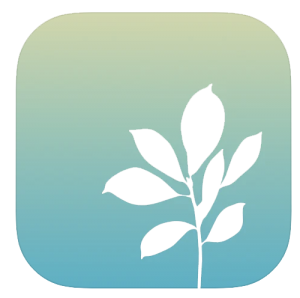
Download the Foundry BC App
- Download on the Google Play, Apple App Store or the desktop web portal version
- Register for your free account *
- Connect to services*Please ensure that youth register for a youth account and that caregivers register for a caregivers account.
If you do not have access to internet please call 1.833.308.6379 or email online@foundrybc.ca
Please note the virtual services offered through the Foundry BC app are distinct and separate from our network of Foundry centres.

GET THE MOST OUT OF YOUR CHAT
The Foundry clinician will let you know how much time you will have to chat with each other. Typically counselling sessions run anywhere between 30-45 minutes.
You will receive a reminder through the app that you are next in line for your counselling session. If you no longer require this appointment, please remove yourself from the drop-in queue.
Counselling sessions are offered in the form of video, audio and chat options. All of these app services, including chat, are integrated through Zoom and the app. If you selected chat as your session modality, you will still see the Zoom video open up. Don’t worry, your video and audio are muted and turned off unless you choose to turn them on.
- Use a strong internet connection to avoid connection problems
- Make sure you turn on your “push” notifications so that you are alerted when you are next in queue
- Stay focused on the chat and respond quickly
- Don’t try to do other things during the chat
- If you need to step away from the chat, let us know. Or end the chat and come back when you have more time.
- Sit in the most private place you can that’s also near your wifi router.
- If your wifi connection is weak, choose an audio or chat based conversation
- When booking your appointment, have your personal health number ready. It’s on the back of your BC services card.Counselling sessions are offered in the form of video, audio and chat options. All of these app services, including chat, are integrated through Zoom and the app. If you selected chat as your session modality, you will still see the Zoom video open up. Don’t worry, your video and audio are muted and turned off unless you choose to turn them on.
It’s normal to feel nervous when you use a service for the first time. The more information that you can give us, the more we will be able to help you.
- if you’re not sure what you want to work on
- if you’re in crisis or worried about your safety
- if you have connections to a family doctor or other health professionals
- if you have concerns about getting help online
- if you don’t understand something the Foundry clinician is saying
- if the place or setting you are in might affect your session